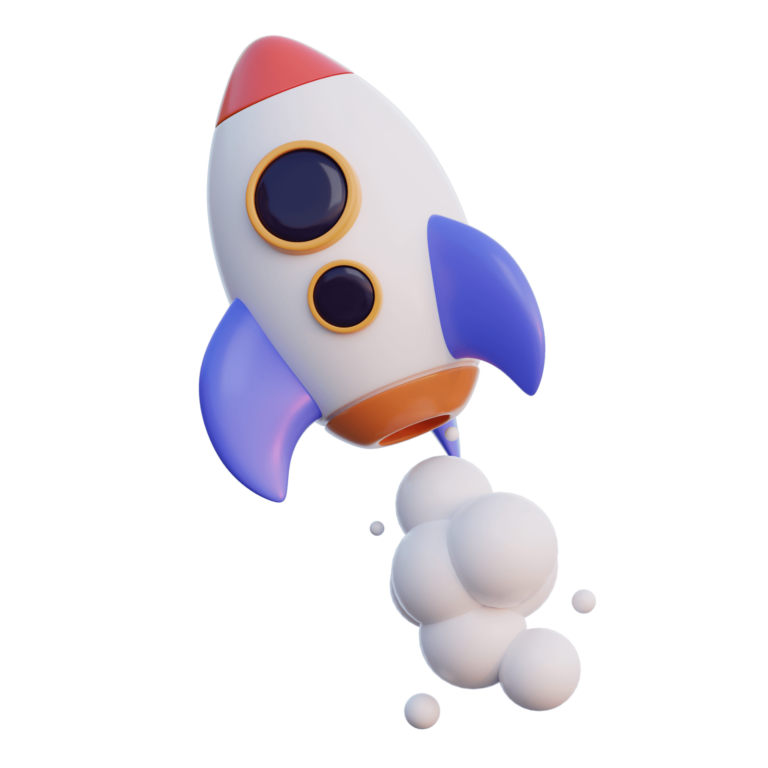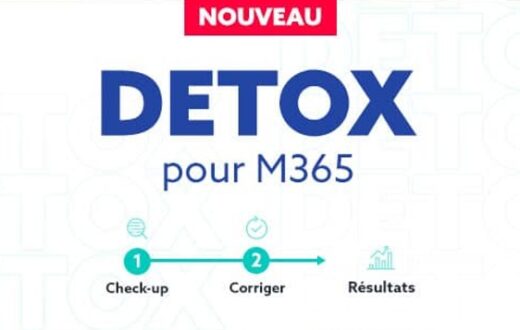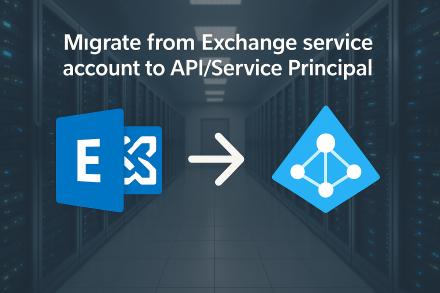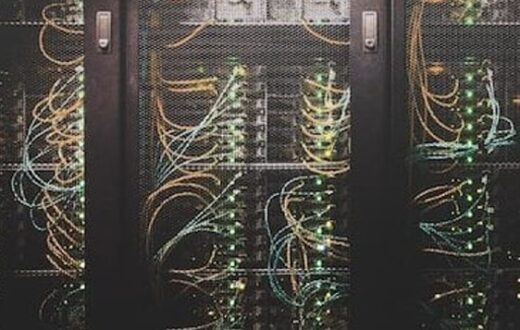How Can We Help You?
Search here to get answers to your questions

Our prerequisites
You will find below our prerequisites
- 29 minutes read
Prerequisites for Detox
- 4 minutes read
Prerequisites for Picture
- 34 minutes read
Prerequisites for file-share environment
- 22 minutes read
Prerequisites for on-premises environment
- 1 minute read
Prerequisites for the IDECSI Teams Bot
Frequently Asked Questions
Here are some of the questions our customers and prospects regularly ask us. Please do not hesitate to contact our teams for further information.

To deliver the most comprehensive service, IDECSI collects extensive data from your company’s tenant, categorized into three types:
- Resource Information: user details (Name, Login ID, Email, etc.) and various O365 or On-Premise resources (SharePoint, Teams, OneDrive, Exchange, etc.),
- Access Logs: capturing activity on resources for monitoring purposes (e.g., file name, creation time, operation, etc.),
- Configuration Objects: tracking permissions and labels assigned to resources (e.g., permission scope, rights, target member name, etc.) for security auditing.
To ensure data confidentiality, IDECSI does not record any content from the resources (such as files or e-mails).
Data is retained by default for 3 months on Azure France servers.
Detailed information about the collected data can be found in our Knowledge Base.
IDECSI can identify a wide range of risks and threats, including the following categories:
- Suspicious access: I2A detects an unusual activity on a user profile. Ex: a new device has been synchronized, access from a new country detected, etc.
- Suspicious configuration change: IDECSI detects a specific configuration change on a resource level. Ex: modification of an Exchange rule, new anonymous sharing on OneDrive, etc.
- Suspicious global configuration change: I2A detects a specific configuration change on a tenant level. Ex: new admin policy, creation of a new transport rule Etc. This type of risk is only available for admins.
- Invalid state report: A user reports, thanks to his MyDataSecurity profile, that a configuration on their resources is invalid
- Forbidden activity: brute force attempts, mass download, etc.
IDECSI provides several options to address these various scenarios. For example:
- To facilitate the handling of suspicious access and suspicious configuration changes, we recommend sending a notification to the user and taking preventive actions using the MyDataSecurity profile.
- We recommend alerting the SOC team directly for invalid state reports and forbidden activity.
Alerting and notification options are highly customizable and can be tailored together during the deployment project.
MyDataSecurity and MyDataManagement have been designed for intuitive use by all users. To further improve user adoption, a range of resources is available within the deployment documentation, including an explanatory video and a user guide. Our interfaces are also customizable to better integrate with your environment: logo, banner, colors, background image, etc.
IDECSI enables the customer to evaluate the benefits of MyDataSecurity and MyDataManagement through PowerBI dashboards. These dashboards allow you to monitor:
- The evolution of points of attention over 6 months,
- The impact of MyDataSecurity and MyDataManagement user campaigns on the number of risks and threats,
- The number of permissions and shares,
- The number and type of groups (number of owners, public/private),
- And many other elements.
These dashboards are automatically generated when your tenant is created, allowing you to monitor these KPIs over the long term.
Explore all our topics
Here you’ll find all the articles in our knowledge base. If you can’t find what you’re looking for, please contact your Customer Success Manager.